Hard Disk Clone
Everything started when my computer informs me every time when i turn my PC on that there is not enough space in the main hard disk C and I must free some space. before it will be too late. the disk size was 8 GB
and i think it is not big enough for today computer tasks. well What can i do, i tried to free some space by moving programs to my other disk drive D that was 80 GB , but with all my effort i did not free enough disk space (i had from 100 – 200 MB free space left and i was afraid to install any new software program. so i realize that there is no choice and i needs to replace the hard disk to a larger disk. i must say now If you will ask me, not everyone can be able to deal with task of replacing the main hard disk C in the computer. you Needs a minimal knowledge in the computers, a technical attitude. so if you don’t have adequate knowledge to handle this task you better pass it to computer technician. Of course your responsibility to backup your DISK. i am sure You don’t want to lose all the information and work that you accumulated in your computer.
Professional hard disk cloning . Backup. Rescue.
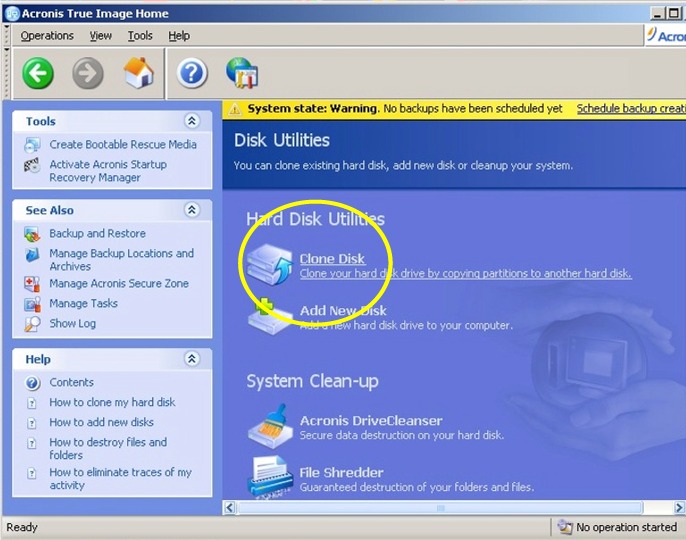
well the hard disk clone software simply copy one disk to another disk simple as that, this exactly what I needed.
my initial thought about backup of disk to a file of mirror, image and after to copy to copy the image to other disk. But after thought I understood that this is unnecessary preferable to copy directly to the new disk.
it is Important to understand that when speaking about copying the main disk in the computer, drive c in which installed the operating system and all the registering of what installed in the computer, it’s impossible to execute simple copying of files. And it’s impossible to execute this when the computer works at the same time with the operating system. Therefore the software create disk of an independent operating system that work only on the memory the computer, so the disks that need to be copied are released absolutely from all task.
so before doing anything I performed a backup of the hard disk with Backitup (Nero software) it comes with most DVD burners
that job required only 2 disks DVD media.
The idea of the software simply to allow you creates a bootable disk for booting the computer from on CD or from diskette 1.44MB according to what you have in your personal computer.
when substitute (Replace) or add a hard disk to computer you have the original disk a new disk you have to configure the disks according to their definition Master or Slave. After everything connected properly power on the computer when the booting diskette or booting CD in the drive. The computer up with the software and now you can copy from disk to disk or or from partition to partition. After the operation of cloning ended ( this takes quite long time with the free version, but if you do not clone a disk every day this is not critical problem. so now you have disk that is identical to the previous disk. This a little problematic because actually you still remaining with lack of space in spite of that you have a larger disk. because the remaining space was not allocated.
in order to change the format of the disk from FAT32 to NTFS that work more efficiently you Needs a different software such as partition magic or Acronis Data Backup and Disaster Recovery Software such as Acronis True Image Home
it is very important to take proper actions to safeguard your data. You should back up all of your files regularly – preferably at least twice a week – and back up your most important files daily.
today with DVD burner it is very simple to use for example Nero Backitup free software that comes with most CD burner or DVD burner.
or use use one of The Acronis Software Creating a copy of your entire hard disk such as Acronis True Image or
13 responses to Hard Disk Clone
buy All kinds of pva account here
https://www.pvaeshop.com/text-now-accounts/
#pvatextnowaccount #USA #uk #dubai #france #italy #germany #netherland #australia #japan #malaysia #texas #canada #newzeland #Romania #bulgeria #Morocco #nigeria #egypt #india #textnowpvaaccount #textnowaccount #textnow
Wonderful material, Thanks!
Good website
https://northgatevineyard.mobi/white-men-cant-jump-2023/play/?ep=2&sv=1
I have recently started a web site, the information you offer on this web site has helped me greatly. Thanks for all of your time & work.
https://northgatevineyard.mobi/big-george-foreman-2023/play/?ep=2&sv=1
I learn something new about every day.
Very informative post! There is a lot of information here that can help any business get started with a successful social networking campaign.
Your paintings is in reality favored spherical the clock and the globe. It is quite a complete and beneficial weblog.
I used to be able to find good information from your blog articles.
I will immediately grab your rss feed as I can’t find your email subscription link or e-newsletter service. Do you’ve any? Kindly let me know so that I could subscribe. Thanks.
Wonderful article. Fascinating to examine. I like to examine such an awesome article. Thanks! It has made my undertaking greater and additional clean. Keep rocking.
Believe it or not, it is the type of information I’ve long been trying to find. It matches to my requirements a lot. Thank you for writing this information.
Hey, this present day is an excessive amount of top for me, considering that this time I am studying this widespread informative article right here at my home. Thanks plenty for huge difficult work.
It is a first rate submit – sizeable clean and clean to recognize. I am additionally protecting out for the sharks too that made me laugh.
cjzll7
101 Trackbacks / Pingbacks to
pharmacy canada Comment on Hard Disk Clone : September 3rd, 2022 at 19:16
canada pharmacy online https://500px.com/p/canadianpharmaceuticalsonline
Wonderful postings, Appreciate it!
best canadian mail order pharmacies Comment on Hard Disk Clone : September 4th, 2022 at 16:53
pharmacy canada https://dailygram.com/index.php/blog/1155353/we-know-quite-a-bit-about-covid-19/
Regards. A lot of write ups!
challonge.comencanadianpharmaciesshippingtousa Comment on Hard Disk Clone : September 5th, 2022 at 18:54
tadalafil 20mg https://challonge.com/en/canadianpharmaciesshippingtousa
Reliable material. Appreciate it!
buy viagra usa Comment on Hard Disk Clone : September 6th, 2022 at 07:06
northwest pharmacies https://challonge.com/en/canadianpharmaceuticalsonlinetousa
Reliable content. Thanks!
pinshape.com/users/2441621-canadian-pharmaceutical-companies Comment on Hard Disk Clone : September 7th, 2022 at 07:22
tadalafil without a doctor’s prescription pinshape.com/users/2441621-canadian-pharmaceutical-companies
Regards. Loads of stuff!
online canadian pharmacies Comment on Hard Disk Clone : September 7th, 2022 at 17:26
prescriptions from canada without https://reallygoodemails.com/canadianpharmaceuticalcompanies
Whoa plenty of very good material.
stromectol tablets uk Comment on Hard Disk Clone : September 9th, 2022 at 16:22
stromectol france https://reallygoodemails.com/orderstromectoloverthecounter
Regards! Fantastic information.
medicament stromectol Comment on Hard Disk Clone : September 10th, 2022 at 14:08
stromectol nuzeniec https://500px.com/p/orderstromectoloverthecounter
Reliable forum posts. Regards.
stromectol scabies Comment on Hard Disk Clone : September 11th, 2022 at 08:34
stromectol online pharmacy https://canadajobscenter.com/author/buystromectol/
Regards! Ample knowledge!
canada online pharmacies Comment on Hard Disk Clone : September 11th, 2022 at 12:08
canada pharmacies online https://canadajobscenter.com/author/canadianpharmaceuticalsonline/
Thanks. A lot of write ups.
buy viagra usa Comment on Hard Disk Clone : September 11th, 2022 at 15:53
canadadrugs https://aoc.stamford.edu/profile/canadianpharmaceuticalsonline/
Incredible loads of beneficial info.
most reliable canadian pharmacies Comment on Hard Disk Clone : September 12th, 2022 at 08:56
canadian prescriptions online https://canadianpharmaceuticalsonline.bandcamp.com/releases
You actually mentioned this adequately.
canadian pharmaceuticals online Comment on Hard Disk Clone : September 13th, 2022 at 10:22
drugstore online https://www.provenexpert.com/canadian-pharmaceuticals-online/
Beneficial information. Kudos!
stromectol france Comment on Hard Disk Clone : September 13th, 2022 at 20:14
stromectol dosage table https://ktqt.ftu.edu.vn/en/question list/order-stromectol-over-the-counter-10/
This is nicely expressed. !
stromectol generic Comment on Hard Disk Clone : September 14th, 2022 at 07:50
ivermectin https://orderstromectoloverthecounter.bandcamp.com/releases
You actually reported it superbly.
buy stromectol fitndance Comment on Hard Disk Clone : September 17th, 2022 at 12:47
stromectol for sale online https://aoc.stamford.edu/profile/goatunmantmen/
Cheers. Lots of knowledge!
canadian drug Comment on Hard Disk Clone : September 19th, 2022 at 12:51
pharmacy canada https://canadajobscenter.com/author/ereswasint/
This is nicely put. !
https://aoc.stamford.edu/profile/hispennbackwin/ Comment on Hard Disk Clone : September 19th, 2022 at 17:22
Tadalafil https://aoc.stamford.edu/profile/hispennbackwin/
Factor very well utilized!.
canada pharmacies online prescriptions Comment on Hard Disk Clone : September 21st, 2022 at 14:40
best canadian pharmacies online 500px.com/p/phraspilliti
Cheers. Good information!
stromectol Comment on Hard Disk Clone : September 23rd, 2022 at 10:05
stromectol price https://500px.com/p/skulogovid/?view=groups
With thanks, I appreciate it!
buy viagra now Comment on Hard Disk Clone : September 23rd, 2022 at 14:07
canadadrugs https://500px.com/p/bersavahi/?view=groups
You made your position quite nicely!.
canadian pharmacies online prescriptions Comment on Hard Disk Clone : September 24th, 2022 at 15:56
Northwest Pharmacy https://sanangelolive.com/members/pharmaceuticals
You said it adequately.!
northwest pharmacies Comment on Hard Disk Clone : September 27th, 2022 at 06:46
canadian pharmacies https://experiment.com/users/canadianpharmacy
Wonderful material, Thanks!
buy ivermectin online Comment on Hard Disk Clone : September 28th, 2022 at 20:33
stromectol scabies https://soncheebarxu.estranky.cz/clanky/stromectol-for-head-lice.html
Seriously many of fantastic knowledge!
ivermectina Comment on Hard Disk Clone : September 29th, 2022 at 13:51
stromectol biam https://dsdgbvda.zombeek.cz/
You explained this wonderfully.
buy ivermectin fitndance Comment on Hard Disk Clone : September 29th, 2022 at 20:19
ivermectine https://inflavnena.zombeek.cz/
Seriously loads of great facts.
canadian rx world pharmacy Comment on Hard Disk Clone : September 30th, 2022 at 14:34
online drug store https://www.myscrsdirectory.com/profile/421708/0
With thanks, I enjoy it.
pharmacy Comment on Hard Disk Clone : October 2nd, 2022 at 09:45
canadian drugstore https://moaamein.nacda.com/profile/422018/0
You actually explained it terrifically.
northwest pharmacy canada Comment on Hard Disk Clone : October 3rd, 2022 at 11:13
northwest pharmacy canada https://sanangelolive.com/members/canadianpharmaceuticalsonlineusa
Excellent content. Thanks!
stromectol in india Comment on Hard Disk Clone : October 3rd, 2022 at 14:41
buy stromectol online fitndance https://sanangelolive.com/members/girsagerea
Wonderful forum posts. Cheers.
trust pharmacy canada Comment on Hard Disk Clone : October 4th, 2022 at 21:39
Canadian Pharmacy USA https://seedandspark.com/user/canadian-pharmaceuticals-online
Nicely put. Kudos.
Northwest Pharmacy Comment on Hard Disk Clone : October 8th, 2022 at 12:48
highest rated canadian pharmacies https://search.givewater.com/serp?q=“My Canadian Pharmacy – Extensive Assortment of Medications – 2022”
You actually said this effectively!
online pharmacy Comment on Hard Disk Clone : October 9th, 2022 at 16:33
northwestpharmacy https://results.excite.com/serp?q=“My Canadian Pharmacy – Extensive Assortment of Medications – 2022”
Thank you. Loads of material!
canadian rx world pharmacy Comment on Hard Disk Clone : October 10th, 2022 at 13:20
canada pharmacies online prescriptions https://headwayapp.co/canadianppharmacy-changelog
With thanks, Lots of data!
buy viagra now Comment on Hard Disk Clone : October 11th, 2022 at 11:20
prescription drugs without prior prescription https://results.excite.com/serp?q=“My Canadian Pharmacy – Extensive Assortment of Medications – 2022”
Terrific posts. With thanks!
stromectol for sale Comment on Hard Disk Clone : October 14th, 2022 at 11:02
dosage for stromectol https://reallygoodemails.com/orderstromectoloverthecounterusa
Well spoken truly! .
buying stromectol Comment on Hard Disk Clone : October 17th, 2022 at 13:21
what is stromectol https://aoc.stamford.edu/profile/cliclecnotes/
You said it adequately.!
stromectol no prescription Comment on Hard Disk Clone : October 17th, 2022 at 16:59
stromectol children https://pinshape.com/users/2491694-buy-stromectol-fitndance
You have made your point!
stromectol posologie Comment on Hard Disk Clone : October 19th, 2022 at 23:59
stromectol usa https://sanangelolive.com/members/thisphophehand
Thanks. Lots of write ups!
canada pharmacies online Comment on Hard Disk Clone : October 26th, 2022 at 12:03
canadian pharmacy meds https://zencastr.com/@pharmaceuticals
Truly a lot of very good facts.
stromectol espana Comment on Hard Disk Clone : October 26th, 2022 at 16:35
stromectol over the counter https://aleserme.estranky.sk/clanky/stromectol-espana.html
Thanks a lot! Very good information.
stromectol biam Comment on Hard Disk Clone : October 27th, 2022 at 10:58
stromectol order https://buystromectol.livejournal.com/421.html
Great data. Kudos!
top rated online canadian pharmacies Comment on Hard Disk Clone : October 27th, 2022 at 19:27
canadian prescription drugstore https://search.lycos.com/web/?q=“My Canadian Pharmacy – Extensive Assortment of Medications – 2022”
Seriously loads of good material!
buy viagra usa Comment on Hard Disk Clone : October 28th, 2022 at 08:38
canadian prescriptions online https://conifer.rhizome.org/pharmaceuticals
Point clearly applied!.
buy stromectol online fitndance Comment on Hard Disk Clone : October 30th, 2022 at 15:34
stromectol price https://orderstromectoloverthecounter.proweb.cz/
You actually expressed that superbly.
canadian pharmacies mail order Comment on Hard Disk Clone : November 4th, 2022 at 09:59
canadian drugstore https://taylorhicks.ning.com/photo/albums/best-canadian-pharmaceuticals-online
Whoa a lot of awesome tips!
canadian pharcharmy online Comment on Hard Disk Clone : November 5th, 2022 at 14:02
online pharmacies https://www.dibiz.com/ndeapq
Really loads of valuable tips!
canada rx Comment on Hard Disk Clone : November 7th, 2022 at 19:38
canadian prescriptions online https://soundcloud.com/canadian-pharmacy
Nicely put. Regards!
canadian pharmaceuticals online Comment on Hard Disk Clone : November 8th, 2022 at 07:35
highest rated canadian pharmacies https://peatix.com/user/14373921/view
This is nicely expressed! .
canadian pharmacy cialis Comment on Hard Disk Clone : November 9th, 2022 at 22:25
canadian pharmacy world https://jemi.so/canadian-pharmacies-shipping-to-usa
Cheers. Useful information.
https://medium.com/@pharmaceuticalsonline/canadian-pharmaceutical-drugstore-2503e21730a5 Comment on Hard Disk Clone : November 10th, 2022 at 15:49
Tadalafil 5mg https://medium.com/@pharmaceuticalsonline/canadian-pharmaceutical-drugstore-2503e21730a5
With thanks. I like it!
online pharmacy canada Comment on Hard Disk Clone : November 10th, 2022 at 20:17
pharmacy canada https://infogram.com/canadian-pharmacies-shipping-to-usa-1h1749v1jry1q6z
You actually explained this adequately!
https://500px.com/p/maybenseiprep/?view=groups Comment on Hard Disk Clone : November 12th, 2022 at 17:19
Tadalafil 5mg https://500px.com/p/maybenseiprep/?view=groups
Amazing many of great advice!
buy viagra usa Comment on Hard Disk Clone : November 13th, 2022 at 13:17
canada drugs https://sacajegi.estranky.cz/clanky/online-medicine-shopping.html
Fine postings. Thank you!
canadadrugs Comment on Hard Disk Clone : November 13th, 2022 at 23:54
trust pharmacy canada https://dustpontisrhos.zombeek.cz/
Thanks a lot! Plenty of forum posts.
canadian discount pharmacies Comment on Hard Disk Clone : November 15th, 2022 at 18:22
canadian prescriptions online https://issuu.com/lustgavalar
Thanks a lot! Valuable stuff.
canada drugs Comment on Hard Disk Clone : November 19th, 2022 at 23:40
canada pharmacies https://tawk.to/canadianpharmaceuticalsonline
Thanks a lot. Wonderful stuff.
best canadian mail order pharmacies Comment on Hard Disk Clone : November 20th, 2022 at 22:06
trust pharmacy canada https://canadianpharmaceuticalsonline.eventsmart.com/2022/11/20/canadian-pharmaceuticals-for-usa-sales/
You definitely made your point.
canadadrugs Comment on Hard Disk Clone : November 22nd, 2022 at 10:24
canada pharmacy https://pinshape.com/users/2513487-online-medicine-shopping
Wonderful advice. Kudos!
canadian pharmacy no prescription Comment on Hard Disk Clone : November 22nd, 2022 at 14:28
canadadrugs https://500px.com/p/meyvancohurt/?view=groups
Kudos. Good stuff!
canadian pharmacy online Comment on Hard Disk Clone : November 23rd, 2022 at 11:47
canada drugs online https://appieloku.estranky.cz/clanky/online-medicine-to-buy.html
With thanks. Terrific stuff.
ed drugs over the counter Comment on Hard Disk Clone : November 28th, 2022 at 12:16
best erectile dysfunction pills https://challonge.com/afersparun
Wow loads of wonderful data.
top erectile dysfunction pills Comment on Hard Disk Clone : November 28th, 2022 at 17:58
erectile pills without a doctor prescription https://plancaticam.estranky.cz/clanky/best-drugs-for-ed.html
Thanks. Quite a lot of forum posts.
piesapalbe.estranky.skclankybuy-erectile-dysfunction-medications-online.html Comment on Hard Disk Clone : November 28th, 2022 at 22:18
Tadalafil 5mg https://piesapalbe.estranky.sk/clanky/buy-erectile-dysfunction-medications-online.html
Truly many of good advice.
https://canadianpharmaceuticalsonline.blog.jp/archives/19372004.html Comment on Hard Disk Clone : December 3rd, 2022 at 12:30
Tadalafil tablets https://canadianpharmaceuticalsonline.blog.jp/archives/19372004.html
Truly tons of amazing information!
canada drugs Comment on Hard Disk Clone : December 4th, 2022 at 16:10
canada drugs online https://canadianpharmaceuticalsonline.publog.jp/archives/16846649.html
Fine knowledge. Thank you.
cialis from canada Comment on Hard Disk Clone : December 4th, 2022 at 20:48
canadian pharmacy uk delivery https://canadianpharmaceuticalsonline.livedoor.biz/archives/17957096.html
You said it perfectly.!
canadian online pharmacies Comment on Hard Disk Clone : December 5th, 2022 at 08:14
canada pharmacies online https://canadianpharmaceuticalsonline.diary.to/archives/16857199.html
Kudos! I appreciate it!
online pharmacies canada Comment on Hard Disk Clone : December 10th, 2022 at 14:23
canadian prescriptions online https://canadianpharmaceuticalsonline.golog.jp/archives/16914921.html
Good postings. Thank you.
Canadian Pharmacy USA Comment on Hard Disk Clone : December 11th, 2022 at 21:08
legitimate canadian mail order pharmacies https://canadianpharmaceuticalsonline.mynikki.jp/archives/16957846.html
You made your point pretty effectively..
canadian pharmacy viagra Comment on Hard Disk Clone : December 12th, 2022 at 11:46
most reliable canadian pharmacies https://pinshape.com/users/2528098-canadian-pharmacy-online
Thanks a lot! Numerous info!
canadian pharmacycanadian pharmacy Comment on Hard Disk Clone : December 12th, 2022 at 16:43
best canadian mail order pharmacies https://gravatar.com/kqwsh
You have made your stand pretty effectively!!
canadian rx Comment on Hard Disk Clone : December 13th, 2022 at 10:41
canada pharmacy https://telegra.ph/Canadian-pharmacy-drugs-online-12-11
You actually explained that really well!
cialis canadian pharmacy Comment on Hard Disk Clone : December 13th, 2022 at 17:12
canadian government approved pharmacies https://graph.org/Canadian-pharmacies-online-12-11
With thanks. A good amount of forum posts!
canadian pharmacy Comment on Hard Disk Clone : December 18th, 2022 at 00:19
canadian pharmacies online prescriptions https://onlinepharmaciesofcanada.bigcartel.com/best-canadian-online-pharmacy
Fantastic information. Kudos.
pharmacy canada Comment on Hard Disk Clone : December 18th, 2022 at 11:26
canada pharmacies online https://hub.docker.com/r/canadadiscountdrug/pharmaceuticals
With thanks, Very good information.
prescription drugs without prior prescription Comment on Hard Disk Clone : December 19th, 2022 at 15:37
canadian pharmaceuticals https://disqus.com/by/canadiandrugspharmacy/about/
Good advice. Many thanks!
https://wakelet.com/@OnlinepharmacyCanadausa Comment on Hard Disk Clone : December 21st, 2022 at 14:55
Tadalafil tablets https://wakelet.com/@OnlinepharmacyCanadausa
This is nicely put! .
my.desktopnexus.comCanadianpharmacygenericjournal Comment on Hard Disk Clone : December 22nd, 2022 at 22:15
Tadalafil https://my.desktopnexus.com/Canadianpharmacygeneric/journal/
Thanks! I like this!
prescriptions from canada without Comment on Hard Disk Clone : December 26th, 2022 at 10:43
canadian discount pharmacies https://pharmacycheapnoprescription.nethouse.ru/
Nicely put. Regards!
pharmacy canada Comment on Hard Disk Clone : January 6th, 2023 at 15:03
canada pharmacies online https://www.mixcloud.com/canadianpharmaceuticalsonline/
Information certainly regarded!!
cialis from canada Comment on Hard Disk Clone : January 9th, 2023 at 10:35
canadian pharmacy online https://sketchfab.com/canadianpharmaceuticalsonline
Truly quite a lot of valuable knowledge!
no 1 canadian pharcharmy online Comment on Hard Disk Clone : January 20th, 2023 at 15:50
canada pharmacies https://slides.com/bestcanadianonlinepharmacies
Kudos! Wonderful stuff.
legitimate canadian mail order pharmacies Comment on Hard Disk Clone : January 21st, 2023 at 11:10
canadian discount pharmacies https://www.mojomarketplace.com/user/discountcanadiandrugs-f0IpYCKav8
Great stuff. Thanks!
canadian pharmacy viagra Comment on Hard Disk Clone : January 27th, 2023 at 16:04
canadian rx https://haikudeck.com/presentations/canadianpharmacies
Info certainly used!.
canadian cialis Comment on Hard Disk Clone : January 29th, 2023 at 13:41
canadian pharmacies that are legit https://haikudeck.com/presentations/cheapprescriptiondrugs
You said it perfectly..
canadian online pharmacy Comment on Hard Disk Clone : January 31st, 2023 at 20:59
best canadian mail order pharmacies https://www.giantbomb.com/profile/reatticamic/blog/canadian-government-approved-pharmacies/268967/
Very good stuff. Appreciate it!
canada pharmacies online prescriptions Comment on Hard Disk Clone : February 1st, 2023 at 17:20
online pharmacies https://www.bakespace.com/members/profile/Canadian drugs online pharmacies/1563583/
You’ve made your point!
canadian pharmacy viagra Comment on Hard Disk Clone : March 2nd, 2023 at 19:59
canadian pharmacy world https://www.podcasts.com/canadian-pharmacy-online
Useful info. Thank you!
canada drug pharmacy Comment on Hard Disk Clone : March 6th, 2023 at 21:51
canada pharmacies https://infogram.com/canadian-pharmaceuticals-online-safe-1h7g6k0gqxz7o2o?live
Thanks, I appreciate it!
Northwest Pharmacy Comment on Hard Disk Clone : March 7th, 2023 at 10:30
canadian discount pharmacies https://forum.melanoma.org/user/canadianpharmacyonline/profile/
Very good stuff. Regards.
legitimate canadian mail order pharmacies Comment on Hard Disk Clone : March 7th, 2023 at 15:46
pharmacy https://www.buymeacoffee.com/pharmacies
Cheers! I like this.
most reliable canadian pharmacies Comment on Hard Disk Clone : March 11th, 2023 at 14:51
canadian pharmacies online http://www.celtras.uniport.edu.ng/profile/canadianpharmacy/
Awesome postings. Thanks a lot.
viagra canada Comment on Hard Disk Clone : March 30th, 2023 at 11:33
canada pharmacy http://climbingcoaches.co.uk/member-home/canadianpharmacies/profile/
Tips nicely used!.
challonge.comgyoupafefer Comment on Hard Disk Clone : April 13th, 2023 at 08:27
Tadalafil tablets https://challonge.com/gyoupafefer
Nicely put, Appreciate it!
wresitprelous.estranky.skclankycanadian-drugs.html Comment on Hard Disk Clone : April 13th, 2023 at 18:48
Tadalafil 5mg https://wresitprelous.estranky.sk/clanky/canadian-drugs.html
You have made your position very well.!
pharmacy canada Comment on Hard Disk Clone : April 22nd, 2023 at 11:50
drugstore online https://www.clubsandwiched.com/community/account/sagasdg/
Thank you! Lots of info.
https://joshbond.co.uk/community/profile/shippingtousa/ Comment on Hard Disk Clone : April 24th, 2023 at 16:05
Tadalafil 5mg https://joshbond.co.uk/community/profile/shippingtousa/
Superb knowledge. Appreciate it.
buy viagra usa Comment on Hard Disk Clone : May 18th, 2023 at 07:02
canadian pharmacies mail order https://abusetalk.co.uk/forum/profile/canadianpharmacy/
Cheers. Great stuff.
canada drugs online Comment on Hard Disk Clone : May 18th, 2023 at 12:55
canada online pharmacy https://warriorfarm.co.uk/community/profile/153413/
Many thanks! I appreciate this.
canadian pharmaceuticals online Comment on Hard Disk Clone : May 18th, 2023 at 14:35
canada drug https://ascenddeals.com/beaverage/profile/canadianpharmacy/
Helpful info. Thanks.
Leave a reply to Hard Disk Clone